Efficiency Uninterrupted: Customize Your Buzee Shortcut!
With Buzee’s customizable global shortcut feature, you can call Buzee with a simple keyboard shortcut, eliminating the need to navigate through menus or search for icons on your desktop.
Here’s why it’s a game-changer:
-
Instant Access: Buzee’s global shortcut feature allows you to open the app with lightning speed, eliminating the need to navigate through menus or search for icons on your desktop. With just a quick key combination, you can have Buzee up and running in an instant, ready to help you find your files faster than ever. The default shortcut is
Option/Alt + Space, but you can easily customize it to suit your preferences. -
Personalized Experience: We understand that every user’s preferences are different. That’s why we’ve made it easy for you to customize your Buzee shortcut to suit your needs. Whether you prefer a different key combination or the default shortcut clashes with another app on your computer, Buzee gives you the flexibility to choose what works best for you.
-
Simple Setup: Changing your Buzee shortcut is a breeze. Simply head to the Settings menu and click on the shortcut in the “Allow Global Shortcut” section.
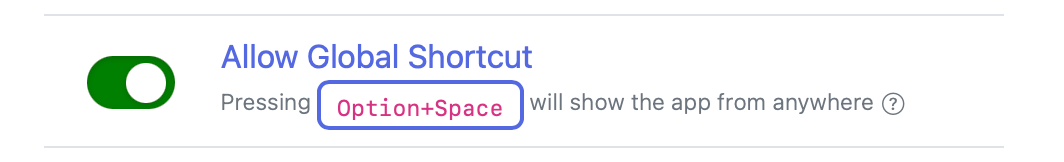
Click on the displayed shortcut on the Settings page to change the global shortcut
From there, you’ll be presented with a modal where you can set your preferred modifier and key combination. With options for up to two modifiers, you can tailor your shortcut to fit seamlessly into your existing workflow.
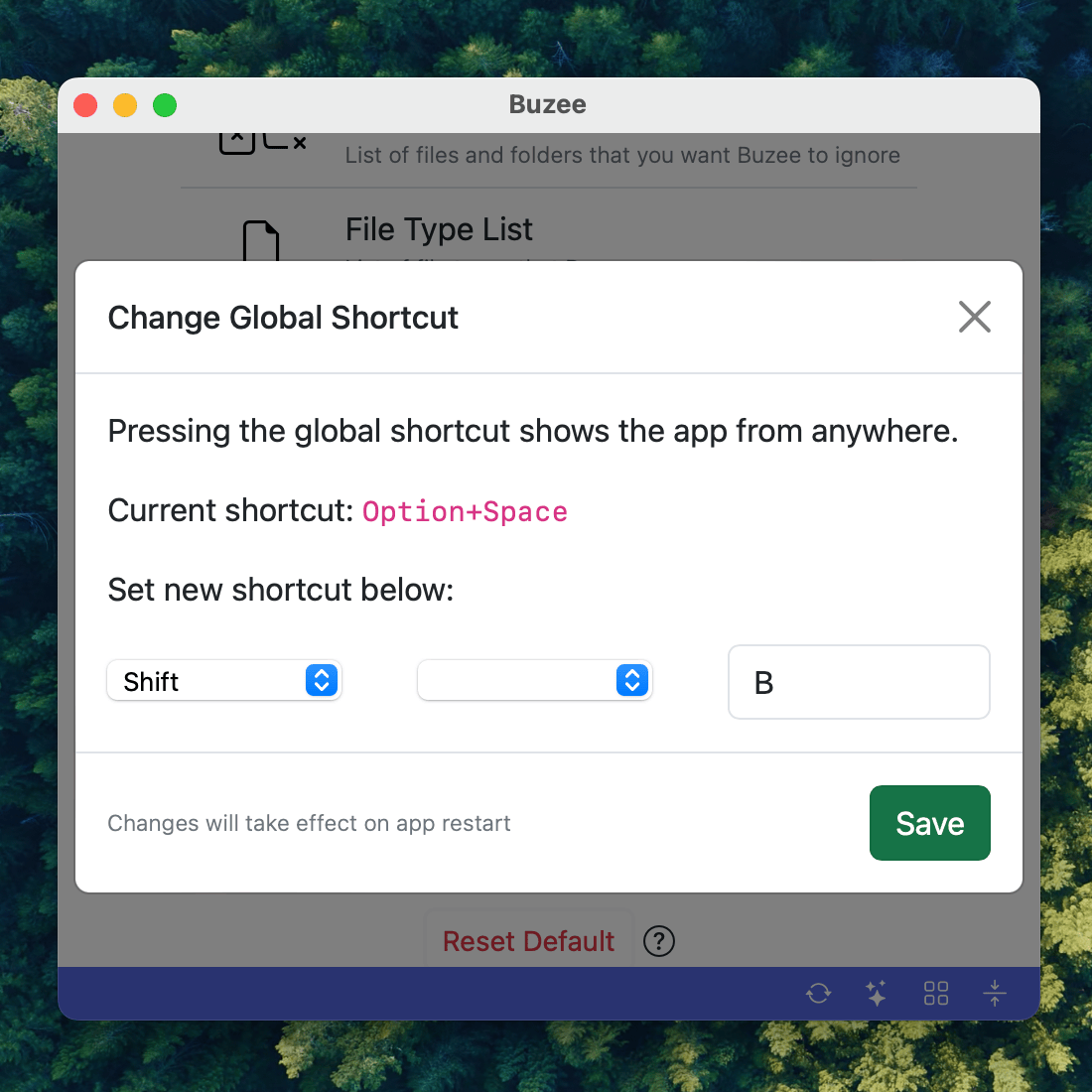
Set your new shortcut from the displayed modal
Don’t let inefficiency slow you down. Use a shortcut to call Buzee and keep your work flow going uninterrupted!
♥️